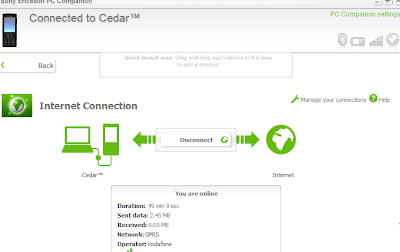Friday, July 22, 2011
Sony Ericsson cedar as modem
6:57 AM
mobiles
How to make Sony Ericsson cedar as modem.
How to access internet from Sony Ericsson cedar, How to access internet from your PC or laptop through cedar phone, how to make Sony Ericsson cedar as modem,how to browse internet in PC/laptop using Sony Ericsson cedar J108i phone.pc suite for Sony Ericsson cedar phone.access 3G internet from cedar phone.how to access internet from Sony Ericsson cedar with out pc companion/pc suite, how to access internet using Bluetooth,how to access internet in PC through Sony Ericsson cedar with just data cable.
When you purchase a new Sony Ericsson cedar 3G phone,you will get neither Data cable nor PC companion.So in order to connect your Sony Ericsson Cedar as modem you need to have a Data cable or PC companion software.
Make Sony Ericsson Cedar as Modem and surf through USB data cable.
1)Connect Cedar phone to laptop or PC using data cable
2)Automatically PC companion lite (limited features) version software gets installed. later download the full version from internet. here is the link for full version.
3)Get the internet settings in your mobile from service provider.
4)Make sure you are able to browse internet in your mobile.
5)Go to Settings-->Connectivity-->USB-->Advanced-->Internet Access then select Internet Via phone option.
6)Launch your web browser and enjoy surfing internet.
Make Sony Ericsson Cedar as modem and surf through Bluetooth from your PC.
1)Download PC Companion software for Sony Ericsson Cedar phone, click herefor the software
2)Launch the PC companion
3)Click on internet connection option.
4)Enable Bluetooth in your PC as well as mobile
5)Click on the connect and choose Bluetooth(if you choose USB, you can browse through USB data cable)
6)Get the internet settings in your mobile from service provider.
7)Make sure you are able to browse internet in your mobile.
8)Once you have done the connection, click on connect.
9)This is how the PC companion screen looks once it is connect to internet
You can follow the same step as mentioned above to surf internet via USB also, only the way you have established connection with PC varies.
Please drop comment if you find difficulty in connecting to internet from yourCEDAR phone.
When you purchase a new Sony Ericsson cedar 3G phone,you will get neither Data cable nor PC companion.So in order to connect your Sony Ericsson Cedar as modem you need to have a Data cable or PC companion software.
Make Sony Ericsson Cedar as Modem and surf through USB data cable.
1)Connect Cedar phone to laptop or PC using data cable
2)Automatically PC companion lite (limited features) version software gets installed. later download the full version from internet. here is the link for full version.
3)Get the internet settings in your mobile from service provider.
4)Make sure you are able to browse internet in your mobile.
5)Go to Settings-->Connectivity-->USB-->Advanced-->Internet Access then select Internet Via phone option.
6)Launch your web browser and enjoy surfing internet.
Make Sony Ericsson Cedar as modem and surf through Bluetooth from your PC.
1)Download PC Companion software for Sony Ericsson Cedar phone, click herefor the software
2)Launch the PC companion
3)Click on internet connection option.
4)Enable Bluetooth in your PC as well as mobile
5)Click on the connect and choose Bluetooth(if you choose USB, you can browse through USB data cable)
6)Get the internet settings in your mobile from service provider.
7)Make sure you are able to browse internet in your mobile.
8)Once you have done the connection, click on connect.
9)This is how the PC companion screen looks once it is connect to internet
You can follow the same step as mentioned above to surf internet via USB also, only the way you have established connection with PC varies.
Please drop comment if you find difficulty in connecting to internet from yourCEDAR phone.